Punjab national bank– finacle 10.x end user training manual menu related to description sb/ca/od/cc customer account maintenancehacm account ledger inquiryhacli components of a/c balance inquiryhaccbal account lien maintenancehalm account master printhacmp account selection printhacs / hacsp account turnover inquiryhacti customer a/c ledger.
Punjab National Bank– Finacle 10.x End User Training ManualAmortization frequency is monthly. (Tenor: 01/01/01 to 31/12/01) Step 1System to calculate the “Per Day” charge levied by the bank to the customer,i.e. INR 12000 / 365 = INR 32.87 / DayStep 2On the date of Amortization, (derived based on the frequency specified by the user) theamount to be transferred to the P&L account, i.e. On 31st Jan in above example,amount to be transferred to P&L would be INR 32.87 X 30days = INR 1019.178. Thisprocess should be continued till the expiry date. On the last day of amortization, theremaining balance in the advance account will be completely reversed, as the entirecommission would have been transferred to the P&L.Step 3Amendment to the Instrument where the period can be extended/new charge can becollected during the lifetime of the DC.The menu option to be invoked for amortizing the charges manually/online mode isHCAM. The Screen interface is given below:The user to specify, among other things, the following parameters:Collect Today flag -It is default populated as „N‟. If theHCAMisrun with valuesetto “Y‟,then the entire un amortised amount will be amortised immediately. User would resort tothis, when he does not want to wait till the next amortisationfrequency for amortising thecharges collected. Ideally this may be the case whena. charge un-amortised is less than the minimum amount for amortization(set up in HPTTM); andb. the DC is prematurely closed; Amortize Till Date is the date up to which amortization needs to be done.The amortisation process can be also automated i.e., can be set as a batch job throughthe BJSTM menu option.The accounting entries which are passed as under:1) At the time of Issue of -Documentary Credit Dr 201
Punjab National Bank– Finacle 10.x End User Training ManualCustomer Operative A/cCr - Advance Income A/c2) On running HCAM Dr Advance Income A/c (to the extent of Amortised Amount) regarding the Cr P & L A/cHCAMexecution will result in generation of following reportsamortizationdone: Success Report Failure Report Summary ReportIt is also possible to set the amortisation process of a batch job, to ensure that theamortisation happens at a pre-determined frequency. However, Bank may want toamortise the entire commission collected in some cases, without following the frequencydefined, e.g., where a BG/DC is pre-closed or when the commission amount is equal tominimum commission.One job for regular amortization, (with frequency set as per the bank‟s policy).The otherjob is to be set with frequency as daily and “Collect TodayFlag” = Y. Itwill pickup all therecords that are required to be amortizedcompletely, on the same day. E.g. Charge amount is less than the minimum amount for amortization (set up in HPTTM). The BG/DC is closed.DC REPORTS AND ADVISES (DCRPTS):This option is used to generate the letters and advises to be sent to the opener of theDC, advising bank, reimbursing bank, correspondent bank, and beneficiary. Based onthe choice, the letters and advises to be generated are listed.Enter your choice of Letter to be generated. Above is the list of letters to be generated.Above are the list of advises to be generated. The report is generated using mrt file. Themrt file name used for all the above letters/ advises are specified using HROTM option.COVERING LETTER TO DC OPENER (DCRPTS): 202
Punjab National Bank– Finacle 10.x End User Training ManualREPORT ON TRANSFERRED D.C.A menu option HDCXFRPT is available to generate reports on the transferred DCs. Itaccepts the following criteria from the user to generate the reports based on the enteredcriteria:BATCH CLOSURE OF DCThe HDCCLOSE menu option facilitates batch closure of DCs. Batch closure of DCscan be done using this menu option or as a batch job setup through the HBJSTM menuoption.GENERAL PURPOSE REPORT FOR DCThe HDCGPR menu option facilitates printing a report of a DC or a set of DCs that canbe used for general reference purposes. Expired and closed DCs can also be printedusing this menu optionREPORT FOR DC REGISTERThe HDCREG menu option allows you to print a report for a particular DC or a set ofDCs. A set of DCs may be selected based on the DC number, party code, currency, anda range of dates between which the DCs were lodged. You can also specify whetherclosed DCs must be considered and whether only history details or full details of theDCs are required in theDC LIABILITY REGISTERParty‟s Liability register with regard to DC‟s can be generated through the menu optionHDCLIABR.DC STATEMENT GENERATIONThe HDCSTMT menu option is used to generate the statement of Documentary Creditsbased on the criteria specified. The party code, currency or the DC Register can bespecified. You can also specify the type of DC that you require in the report. Astatement of the DC matching the selection criteria is generatedDC EXPIRY REPORTThrough the HDCEXPRP menu option, you can generate a list of DCs that have alreadyexpired and DCs that are going to expireTRANSACTION ADVICE FOR DCThe HCHRGADV menu option is used to generate advices for all transactionsDocumentary Credits, which can be sent to the customer for referenceDOCUMENTARY CREDIT QUERYInquiry on documentary credit can be made in Finacle using HBKDCI. It‟s a CRV option.The report generated is based on the selection criteria input such as DC type (Sight,Usance), Set ID, Foreign/Inland, Inward/outward, Customer ID (CIF ID), DC Number,DC Register, DC Status (issue, advised, amendment, bill utilization, closed, deleted. 203
Punjab National Bank– Finacle 10.x End User Training ManualINQUIRY ON EXPORT DC EXPIRINGThe user can make inquiry on Export DC using HEXPDCI menu option. The report/inquiry is made on the selection criteria input such as customer ID, set ID, DC number,issuing bank, issuing branch, issuing bank reference, DC type etc.INQUIRY ON INLAND INWARD DCThe user can make inquiry on Inland Inward DC using HINDCI menu option. Thereport/ inquiry is made on the selection criteria input such as customer ID, set ID, DCnumber, issuing bank, issuing branch, issuing bank reference, DC type, Date issuedetc.INQUIRY OF INLAND OUTWARD DCYou can inquire on Inland outward DC using HINODCI menu option. 204

Punjab National Bank– Finacle 10.x End User Training Manual 31. SIGNATURE VERIFICATION SYSTEM (SVS)OVERVIEWFinacle stores signatures and photographs of customers and its employees throughSignature Verification System. This system can be used to scan the image of thecustomer and store in the database and later use the signature for verification at thetime of doing atransaction. This also helps in automating the process of verification ofthe signatures during normal business operations thus reducing the effort and time.SVS stores photographs and signatures of banking customers in its database andfetches them quickly when required.Salient features of SVS: Complies with the core fundamentals of Anywhere Banking system User group management for creating and managing user groups Administrative tasks for carrying out administrative operations such as assigning roles and maintaining parameters like password expiry period can be handled. User management for creating and managing users. Signature management for uploading and maintaining signatures. Photograph management for uploading and managing photographs Verification procedure for any activity carried out in the application. The concept of maker & checker holds good here also. Audit Info for viewing the audit information carried out on a particular activity Signature manipulation to display signature in multiple modes like original, negative, rotate, zooms in, and zoom outSVS has multiple menus like User Group, Admin, User, Rule, Signature, Photograph,Verify, Audit Info, Change Password and Logout in the main screen. Most of the menushave common options like add for adding a new record, update to update an existingrecord and delete for deleting a record.Steps to create a new user in SVS for viewing and administrating signatures: -USER GROUP MANAGEMENT 205
Punjab National Bank– Finacle 10.x End User Training ManualIn SVS system each and every user has to belong to a group and only then he can haveaccess tomultiple options in SVS. Under the user group management bank can performoperations like add, update, delete, purge, recover and upload.ADDING A USER GROUPTo add a new user group, in the User Group menu, click Add. The following screenappears:Enter a unique name for the user group and a description. You can attach ImageAccess Codes to the User Groups and unless an image access code is assigned to auser group no user who belongs to that User Group will be able to access the imageswhich have the same image access code. Each User Group can have more than oneImage Access Codes. Images access codes are the codes which are created in order torestrict a user from viewing a specific signature or photograph.UPDATING USER GROUPIn the User Group menu, click Update. All the existing user groups along with ids anddescription are displayed. User is allowed to change the name as well as description ofthe user group. To update a user group, edit the name/description, check the Updatecheckbox next to the user group, and click on SUBMIT.PERFORM ADMINISTRATION ACTIVITIESAdministrative operations can be carried out using the Admin menu. User can assignroles and maintain Application parameter, Session, Users and Account Status. AlsoUser can define the Verify option for all the menu options. 206
Punjab National Bank– Finacle 10.x End User Training ManualMAINTAIN ROLESAssign RoleThis option can be used to assign or remove permissions to the various user groups.The roles are basically the permissions/access rights assigned to various user groupsbased on their operations. For example a Teller is responsible only to view the signatureand he is not associated with creation of users and user groups. So he needs access tomenu related to signature like add, update, delete, etc.In order to assign permissions or define roles select Role under the Admin menu. In theAssign Role screen all the user groups are listed. Select the user group for whichyouwant to assign permissions.MAINTAIN USERSUsers in SVS are maintained through the User option.Under Administration Action, through the maintain User option, we can do the routineuser management operations like add, update, delete, purge, recover and upload. TheUser ID has to be entered along with the UserGroup.MAINTAIN RULERules are basically conditions defined by an account holder for performing a bankingtransaction. These rules generally refer to the conditions required for verifyingsignatures and photographs. For each banking transaction, whenever a signaturecomes for verification, the operator applies these rules for verifying the signaturesand/or photographs. 207
Punjab National Bank– Finacle 10.x End User Training ManualMAP ACCOUNT RULESThe rules defined can be mapped to account signatures using the A/C. Signature Mapoption. An account may be associated with more than one rule, and each rule may bemapped to different sets of signatures. Similarly, signatures can also be mapped torules associated with customers or employees. From the Rule menu select A/CSignatureMap.SIGNATURES AND PHOTOGRAPHSMAINTAIN SIGNATURE AND PHOTOGRAPHSVS supports upload of signatures/ photographs by scanning a new signature/photograph, upload a file which has already been scanned, selection of signature fromother account. Another advantage of this system is it supports upload of signature file ofany format like JPEG, TIF, GIF, BMP, etc. So user need not worry about the format ofthe file.Adding a Signature / Photograph: To add a signature/ photograph, go to theSignature / photograph menu and click Add. The following screen is displayed.User can add signature in three ways.1. Scan newly2. Upload from file that is stored in local hard disk3. Can be selected from other accounts. 208
Punjab National Bank– Finacle 10.x End User Training ManualThen image access code is a mandatory field. This must be entered while addingsignature as it decides the access given to the user.Signature / Photographs –update /ModifyAfter adding signature, if user wants to modify the details of the signature can be donethrough this menu option. If the user has added only signature and wants to addphotograph to that account ID/CIF id can be done through this menu option. User canenter Account Id/CIF ID or select by clicking on the icon. And click on Find to view theexisting details.The Signature details can be updated only when the particular user‟s User group havepermission on image access code of that signature. Otherwise the user will not be ableto edit the information.VIEW SIGNATURE TRANSACTION HISTORYYou can know why a particular transaction failed or succeeded, the inputs that weregiven for the activity, the name of the verifier who verified it and the date on which theactivity was carried out through this option. To view the transaction details, from theSignature menu, click Trans History.Enter Transaction ID or Transaction Date or select by clicking on the calendar icon. Clickon SUBMIT to view the transaction details. The A/C ID and Cust. ID associated with thetransaction is displayed along with the transaction ID, name of the verifier who verifiedthe signature or photograph and the status of the transaction. Click on PRINT to print thereport. 209
Punjab National Bank– Finacle 10.x End User Training ManualClick on Details icon. You can view the transaction ID, transaction date, CIF ID, accountID, employee ID, image access code, SOL ID, signing power number, credit or debit,transaction amount, status of the transaction whether failed or succeeded and thematched rule ID.INQUIRE ON SIGNATUREThe signature added to the account can be viewed through this menu option. When aUser is inquiring from CORE or any application, it will be displayed as displayed in thismenu option.Select Signature Inquire from Sign maintenance, to invoke this menu. The search can benarrowed down by entering Account ID/CIF ID/ Image access code etc. 210
Punjab National Bank– Finacle 10.x End User Training Manual32. GENERAL LEDGER BALANCE PRINTINGThe General Ledger (GL), in a bank is a consolidated position of both customeraccounts and internal accounts, grouped according to the bank‟s requirements. Everytransaction has a debit phase and a credit phase. Both these are consolidated to arriveatthe consolidated position.Scheme Type: This is a grouping / segregation based on type, nature and behaviourofaccount. The rule applicable for each group of accounts can be defined at this leveland any account opened under this scheme type will be applied with all the rules defined.Scheme Code: This is one set of rules defined by the user on a scheme type forparticular behaviour of a group of account. For each scheme type the user can defineany number of scheme codes as per the banks requirements.There are some menu options for inquiry purpose.MENU : HGSPI 211
Punjab National Bank– Finacle 10.x End User Training ManualMENU : HIOGLTMENU : HPDB Generate GL Report.It may be used as a Day Book cum trial balance since this contains opening and closingbalances at GL level. The Day Book can be generated for dates earlier than the currentdate of operation. 212
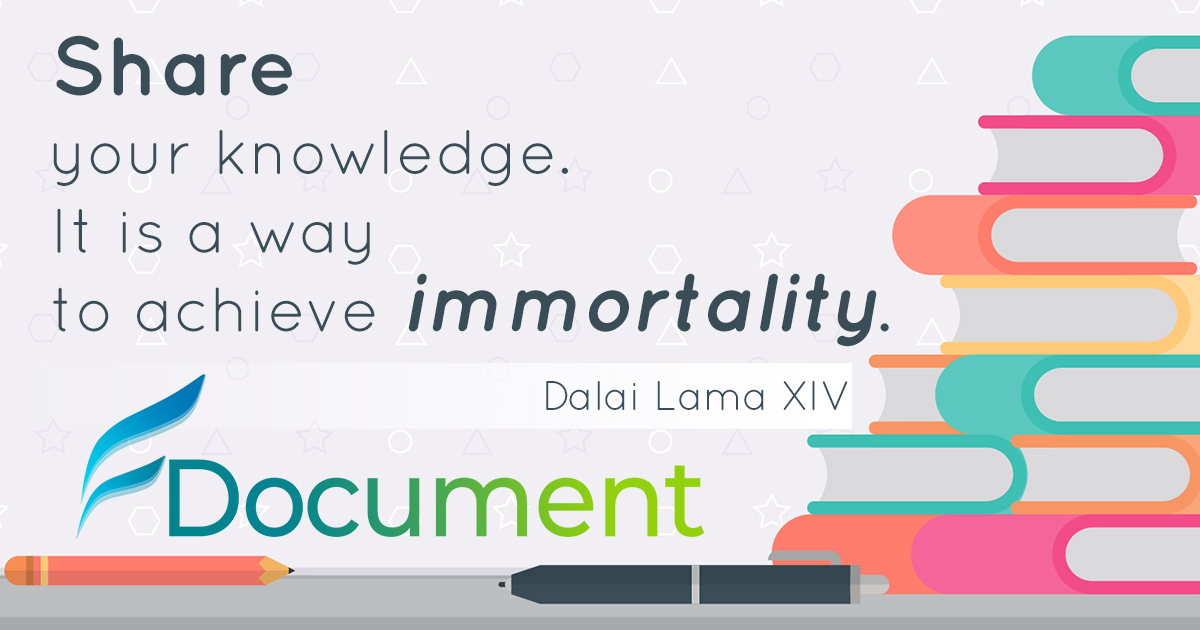
Punjab National Bank– Finacle 10.x End User Training Manual33. GENERAL INQURIES RELATED TO CUSTOMER / ACCOUNT MENU RELATED TO DESCRIPTION CUSTOMER CUSTOMER MASTERPRINTHCUMP CUSTOMER INTEREST REPORTHCUIR CUSTOMER BECOMING MAJORHCBM CUSTOMER BALANCE PRINTINGHCUSBALP CUSTOMER INTEREST PREF AND PEG REPORTHCIPPRPT PORTFOLIO STATEMENT OF CUSTOMERHCUPSD SWEEP DETAILS OF CUSTOMERHCUSWP NON RESIDENT DEPOSIT COMPREHENSIVE SINGLEHNRDCSR REPORT SAVINGS ACCOUNTS OF CUSTOMERHCUSB CURRENT ACCOUNTS OF CUSTOMERHCUCA OD ACCOUNTS OF CUSTOMERHCUOD CC ACCOUNTS OF CUSTOMERHCUCC MULTI CURRENCY POOL STATUS REPORTHMCSR INQUIRE ON FORTHCOMING MATURITIESHCUMAT INQUIRE ON MULTI CURRENCY ACCOUNTSHCUMI INQUIRE ON GENERAL DETAILS OF A CUSTOMERHCUDET 213
Finacle 10 Manual
Punjab National Bank– Finacle 10.x End User Training Manual MENU RELATED TO DESCRIPTION SB/CA/OD/CC CUSTOMER ACCOUNT MAINTENANCEHACM ACCOUNT LEDGER INQUIRYHACLI COMPONENTS OF A/C BALANCE INQUIRYHACCBAL ACCOUNT LIEN MAINTENANCEHALM ACCOUNT MASTER PRINTHACMP ACCOUNT SELECTION PRINTHACS / HACSP ACCOUNT TURNOVER INQUIRYHACTI CUSTOMER A/C LEDGER PRINTHACLPCA INQUIRE A/C NUMBER FOR A GIVEN CHEQUEHINQACHQ INQUIRE AIT TABLE FOR A GIVEN A/C NUMBERHAITINQ LIST JOINT HOLDERS/RELATED PARTIES OF AN A/CHJHOLDER PASS BOOK PRINTING PASS SHEET PRINTINGHPBP PRINT Cr./Dr. ADVICE TO CUSTOMERHPSP REPORT OF A/Cs BELOW MINIMUM BALANCEHADVCHABMR 214
Punjab National Bank– Finacle 10.x End User Training ManualRECONCILING ISO TRANSACTIONSThe Inter-SOL transactions, which have occurred for the day must be reconciled orsquared off before the End-of-Day operations are initiated. The menu option HRIST canbe invoked to Square off the pending Inter-SOL Transactions.MENU OPTION: HRIST ReconciliationOPENING TRANSFER TRANSACTIONSMENU OPTION: HOXFT- Enter the sol id of the sol for which transfertransactionsshould be opened and commitCLOSING OF TRANSFER TRANSACTIONMENU OPTION: CXFTCloseOPENING OF CASH TRANSACTION:MENU OPTION: HOCST- Enter the sol id of the sol for which cash transactionshouldbe opened and commitCLOSING OF CASH TRANSACTION:MENU OPTION: HCCSTEVENTS IN SOL DATE CHANGE AND CLOSURE 1. HISCOD 2. HSCOD 3. PRESCOD 4. POSTSCOD 5. HSOLCOP 6. HSCOLDSOL END OF DAY AND BEGIN OF DAY CYCLESOL level:HISCOD - Initiate SOL business date change operation 215

Pnb Finacle 10 User Manual Pdf Online
Punjab National Bank– Finacle 10.x End User Training ManualDuring this a message will be sent out to all logged in users warning them of impendingdate change for the sol.HSCOD - Sol Change of Operating Date. The menu option HSCOD is used to run allthebatch jobs set up in the HSCOD eventHSOLCOP - SOL CLOSURE OPERATIONThis menu SOLCOP is Optional step in Sol Date Change Cycle To reduce the load inEOD-BOD or to make the date change period short this functionality has been providedin which user will proceed with date change of SOL then he can run the batch jobs forprevious day.HSCOLD - Sol Closure of Last DayConsists of Closure validations, scold batch jobs andMark sol as closed. There are some pre-requisites in each step to complete the cyclesuccessfully. Before starting of each step all the below mentioned fields should haveproper values.Sol MatrixAssume SOL is on 10/01/2006 and wants to move to 11/01/2006.There is dependency between SOL and DC also.SOL can move from 10/01/2006 to11/01/2006 only when either DC has closed for 09/01/2006 and moved to 10/01/2006.The date difference between Sol Operating Date and Data Centre Operating Datecannot be greater than 1.BANK STATUS INQUIRY –HBSIInquiry on Bank Status in Finacle is initiated using the menu option HBSIFLASHBACK (DC LEVEL)As a part of daily operations there are certain operations that need to be carried outduring the beginning of day and End of Day. These are termed as EOD/BODoperations.The EOD processes are executed as under:In case there is only one SOL:ABH –After business hoursSOLEOD - Service Out Let End of Day 216
User Manual
Instruction Manual
Punjab National Bank– Finacle 10.x End User Training ManualSOLBOD –Service out let beginning of dayIn case there are multiple SOLs in the databaseABH –After business hoursSOLEOD –Service out let end of dayCEOD –Central end of dayCBOD –Central beginning of daySOLBOD –Service out let beginning of daySCOD: Sol Change of DateBKOD: Bank Change of Date 217